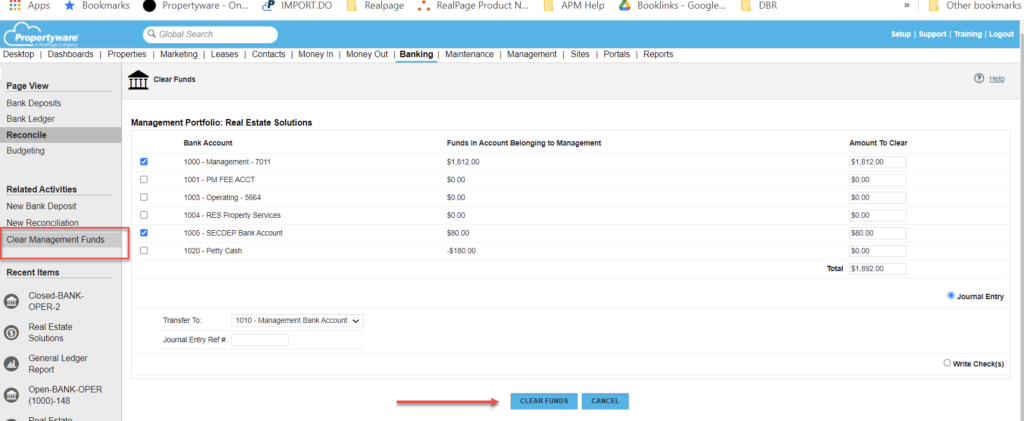- Go to Money In > Other Customers (on the left hand side)
- Change the Period to Custom Date Range
- Enter in Date of payment

- Click View
- Ensure Deposit Info = Undeposited

- Go to Banking > Bank Deposits > New Bank Deposit
- Change the Date Period to All Years (or the specific year of the payment)
- Select entry
- Date Open = date of payment
- Bank Account = Management Account

- Close deposit = date of payment

- In the reconciliation, both Money Out and Money In for the same payment can be reconciled:
Clear Management Funds
- Go to Banking > Related Activities > Clear Management Funds
- Select Journal Entry or Check
- Click Transfer Funds